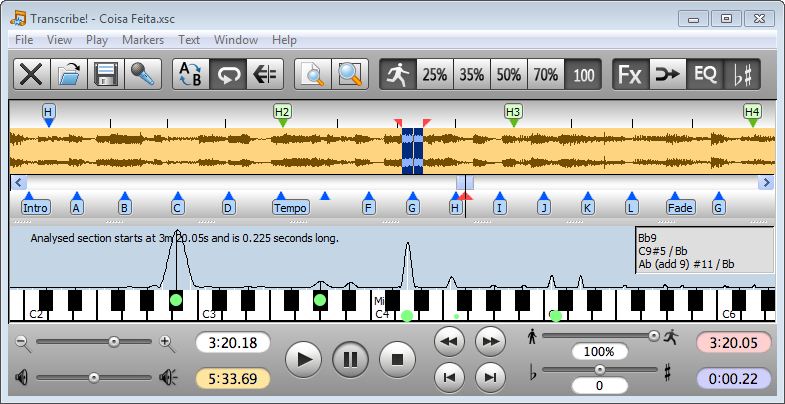
I have wanted to make a video about tuning your Oud to a recording in order to practice along with it. But I wanted to show you this first. I was referred to a tool that can help you change the pitch of the music you are playing to instead of you changing the pitch of your Oud too much. It is called Transcribe!
Why Should Oud Players Use Transcribe?
It is important to keep your Oud tuning stable. In most cases, you will not want to tune your Oud too high and put too much pressure on the soundboard. Transcribe can help you change the pitch of the music you have to something that is closer to your Oud tuning.
So say you have this great song you want to learn by ear, but Aw shucks… it’s in Turkish tuning and you really don’t want to tune your Arabic Oud up to that note…
No problem.
Use Transcribe software pitch changing option to lower the pitch to your Oud’s tuning. You can use Transcribe without purchase for 30 days, and it works flawlessly. After changing the pitch it is very difficult to distinguish between the new track and the old track. It is that good.
Transcribe Software Demo
What Else Can You Use It For?
I used the free trial and used it to make a sample of prerecorded Arabic percussion to loop in audacity recording software. I had to slow the sample down without losing the pitch or sound quality. It worked like a charm. You can slow or speed up the track as you desire.
You can also use this program to slow down the music without changing the pitch. This can help you learn pieces of music by ear and also help you analyse maqamat in a taqsim. If you need help with learning maqamat, check out the Maqam Mastery Program.
Oud for Guitarists’ Maqam Mastery Program
When I need Transcribe again I will definitely buy it.
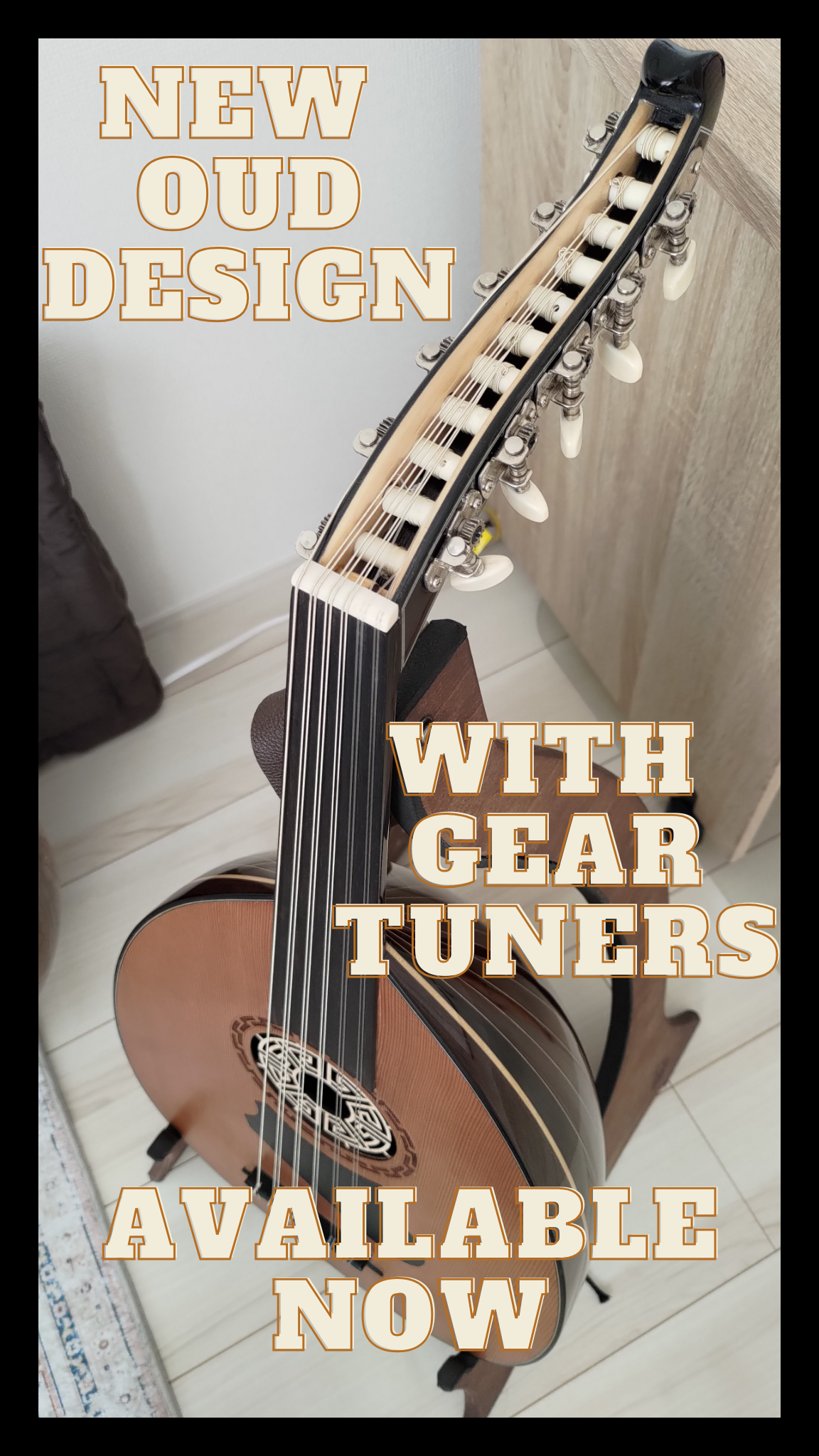
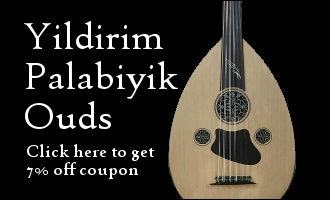


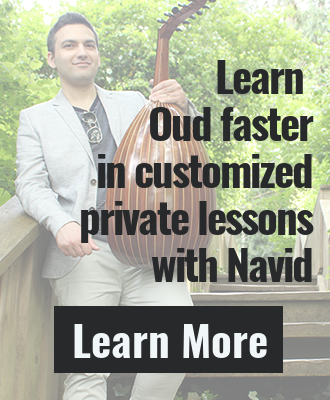
I use Transcribe with a USB foot pedal. This allows me to start/stop etc without taking my hands off the instrument. Highly recommended!
Oh that’s a great suggestion! Thanks!